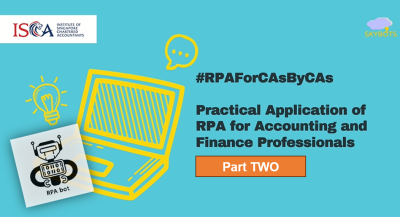Synopsis:
Robotic Process Automation (RPA) helps organisations achieve tangible advantages, including increased efficiency, reduced errors, and improved compliance with regulations.
This hands-on practical course, #RPAForCAsByCAs using UiPath, presented by a CA who understands accountants' RPA needs, aims to equip participants with the RPA skills to easily create useful RPA scripts to automate the finance, audit, accounting, tax and corporate secretarial processes, without any coding or programming knowledge.
Part 2 of this course covers RPA Exercise 2 on automation of Word documents and emails. This RPA process will be useful in day-to-day scenarios such as preparation of Word documents, certificates and reports, and sending of customised mass emails to clients, customers and suppliers. Total suggested hands-on activity time for Part TWO: about 55 minutes.
We recommend you view RPA for Accountants by Accountants: Creating an Action Plan, to get an introduction to RPA implementation and its use cases, before attempting the hands-on exercises in this course.
More hands-on RPA exercises and examples using UiPath are covered in the other 3 parts of the #RPAForCAsByCAs series.
At the end of the course, participants will be able to immediately use the RPA solutions and adopt the use of RPA in their workplace.
Intended For:
• Audit Professionals / PAIP
• Finance Professionals/ PAIB
• Public Sector Finance
• C-suite & Directors
• Business Owners
Competency Mapping:
• CPE Category 5 = 1.0 CPE Hour